execa 是更好的子进程管理工具(A better child_process)。本质上就是衍生一个 shell,传入的 command 字符串在该 shell 中直接处理。
const execa = require('execa');
execa("ls").then(result => {
console.log(result);
console.log(result.stdout);
});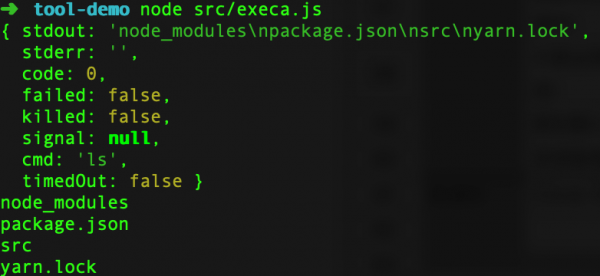
API
execa(file, [arguments], [options]):执行一个文件,集成了 child_process.execFile 和 child_process.spawn 的功能。返回一个增强版的 child_process,增加了 stdout 和 stderr 属性。
execa.sync(file, [arguments], [options]):同步执行一个文件,返回值同 child_process.spawnSync,如果出错会抛出异常。
execa.stdout(file, [arguments], [options]):如果只想要 stdout,可以用这个方法替换 execa
execa.stderr(file, [arguments], [options]):如果只想要 stderr,可以用这个方法替换 execa
execa.shell(command, [options]):通过 shell 执行 command。同 execa,但推荐使用 execa,因为它更快更安全。
execa.shellSync(file, [options]):同步通过 shell 执行 command,返回值同 child_process.spawnSync。
options
API 都接收 options 对象,支持以下属性:
cwd:string型,当前child_process的工作目录,默认为process.cwd()
env:object型,Environment 值,默认为process.env。不想要的话,将 extendEnv 设为 false
extendEnv:bool型,默认为true,见上
stdio:string数组,默认为pipe,stdio的配置项
stdin:string | number | Stream | undefined | null型,默认pipe。同stdio
stdout:string | number | Stream | undefined | null型,默认pipe。同stdio
stderr:string | number | Stream | undefined | null型,默认pipe。同stdio
uid:number型,进程的用户标识
gid:number型,进程的群组标识
argv0:string型,设置child_process的argv[0]。如果没有指定,默认为command或file
preferLocal:bool型,默认true。在寻找要执行的二进制文件时,首选本地安装的二进制文件,例如npm install foo, 可以execa('foo')
localDir:string型,默认process.cwd()。与preferLocal一起使用,首选查找本地安装的二进制文件的路径。
input:string | Buffer | stream.Readable型。将输入写入stdin。(当使用同步方法时,不能使用stream)
reject:bool型,默认true。设为false时,promise返回error,而不是rejecting
cleanup:bool型,默认true。跟踪生成的进程,并在父进程退出时杀死它。
detached:bool型,子进程独立于其父进程运行。具体的行为取决于平台。
killSignal:number型,默认SIGTERM。当生成的进程将被终止时,使用该信号
encoding:string | null型,默认utf8。指定stdout和stderr输出的字符编码。 如果设置为null,stdout和stderr将是一个Buffer,而不是string
timeout:number型,默认为0。设置后,如果子进程运行超时,父进程将发送由killSignal属性标识的信号(默认为SIGTERM)
buffer:bool型,默认ture。缓冲进程的输出, 当缓冲被禁用时,您必须消费stdout和stderr流的输出,因为在promise完成前,它们不会被resolved/rejected
maxBuffer:number型,默认10000000(10MB)。stdout或stderr上允许的最大字节数。
stripFinalNewline:bool型,默认true。删除输出最后的换行符。
shell:bool型,为true,则在shell中运行命令。在UNIX上使用/bin/sh,在Windows上使用cmd.exe。 可以指定不同的shell。shell应该理解UNIX上的-c开关或Windows上的/d /s /c开关。默认false
windowsVerbatimArguments:bool型,默认false。如果为真,则在Windows上不需要引用或转义参数。在其他平台上被忽略。 当shell选项为真时,它被自动设置为true。
本质上就是强化版的child_process,一些基本用法同node。例如:
(async () => {
// 将 child_process 的 stdout 输出到主进程的 stdout
execa('echo', ['unicorns111']).stdout.pipe(process.stdout); // unicorns111
// Run a shell command
const {stdout} = await execa.shell('echo unicorns222');
console.log(stdout); // unicorns222
// Catching an error
try {
await execa.shell('exit 3');
} catch (error) {
console.log(error);
// {
// message: 'Command failed: /bin/sh -c exit 3'
// killed: false,
// code: 3,
// signal: null,
// cmd: '/bin/sh -c exit 3',
// stdout: '',
// stderr: '',
// timedOut: false
// }
}
})();例如实时打印出子进程的信息,并作为变量保存下来:
const getStream = require('get-stream');
const stream = execa('echo', ['foo']).stdout;
stream.pipe(process.stdout); // 实时输出 foo
getStream(stream).then(value => {
console.log('child output:', value); // child output: foo
});