类型别名VS接口
Differences Between Type Aliases and Interfaces
ts
// 类型别名
type g = {
name: string,
age: number
}
// 接口
interface Girl {
name: string;
age: number
}书写上的区别:
- 类型别名通过
type关键字定义,而接口通过interface定义; - 类型别名后面需要跟上
=,而接口不需要; - 类型别名中使用的是
,,而接口是;
关键区别在于,与始终可扩展的接口相比,类型别名无法重新打开以添加新属性。
1 接口
1.1 新增属性
新建一个新接口继承已有接口
ts
interface Animal {
name: string
}
interface Bear extends Animal {
honey: boolean
}
const bear: Bear = getBear()
bear.name
bear.honey新建一个新接口继承已有类型
ts
type Animal {
name: string
}
interface Bear extends Animal {
honey: boolean
}向已有接口添加新字段
ts
interface Window {
title: string
}
interface Window {
ts: TypeScriptAPI
}
const src = 'const a = "Hello World"';
window.ts.transpileModule(src, {});1.2 修改属性
无法修改已有接口中某属性的类型,下面写法是错误的
ts
interface Foo {
age: number
address: string
}
interface Foo {
address: number
}错误信息如下
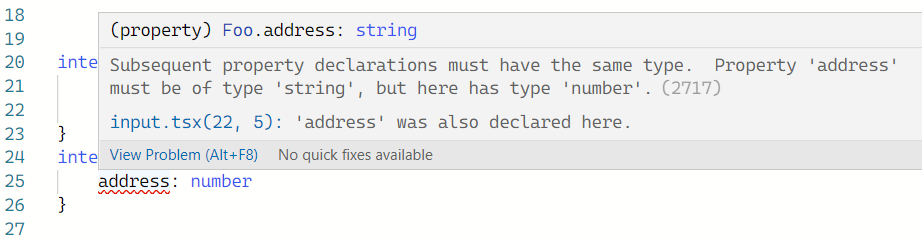
Preview
但是像下面这样写是没问题的
ts
interface Foo {
age: number
address: string
}
interface Foo {
address: string
}2 类型
2.1 新增属性
通过 & 新建一个新类型扩展已有类型
ts
type Animal = {
name: string
}
type Bear = Animal & {
honey: boolean
}
const bear: Bear = getBear();
bear.name;
bear.honey;2.2 修改属性
使用 Omit 和 &
ts
type A = {
age: number,
address: string
}
type B = Omit<A, 'age'> & {
age: string
}虽然下面写法不报错,但不管位置1处写的什么类型,类型 B 中属性 age 的类型始终是 number。
ts
type A = {
age: number,
address: string
}
type B = A & {
age: string // 位置1
}注意:
类型别名创建后无法更改
ts
type Window = {
title: string
}
type Window = {
ts: TypeScriptAPI
}
// Error: Duplicate identifier 'Window'.